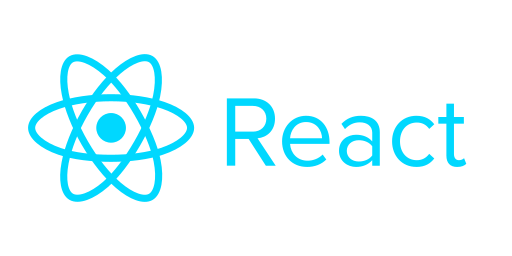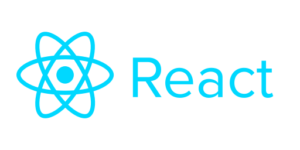目次
useStateとusereduceの違い
・useStateは利用する側に更新の仕方を託す
const[state,setState] = useState(0);//初期値しか渡さない
const countUp = () =>{
setState((prev) => prev +=1 );//setStateを呼ぶ利用側が更新を定義
}・useReducerは状態側に更新の仕方を託す
→アプリケーションが大きくなると管理がしやすい
const[rstate, dispatch] = useReducer((prev, {type,step})=> {
switch(type){
case "+":
return prev += step
case "-":
return prev -= step
default:
throw new Error("不適切な設定です")
}
});
const rcountUp = () =>{
dispatch({type: "+",step: 3});//actionを引数で指定
}
const rcountDown = () =>{
dispatch({type: "-",step: 200});//actionを引数で指定
}
useReducerの利用例
reducerの部分にtypeとpayloadのアクションを持たせる
import { useReducer } from "react";
const CALC_OPTIONS = ["add", "minus", "divide", "multiply"];
const reducer = (state, {type, payload}) => {
switch (type){
case 'change':
return {...state, [payload.name]: payload.value};
case 'add':
return {...state, result: state.a + state.b};
case 'minus':
return {...state, result: state.a - state.b};
case 'divide':
return {...state, result: state.a / state.b};
case 'multiply':
return {...state, result: state.a * state.b};
default:
throw new Error("不明なタイプです。");
}
}
const Example = () => {
const initState = {
a: 1,
b: 2,
result: 3,
};
const [state, dispatch] = useReducer(reducer, initState);
const calculate = (e) => {
dispatch({type: e.target.value})
};
const numChangeHandler = (e) => {
dispatch ({type: 'change',payload:{name: e.target.name, value:
parseInt(e.target.value)}})
}
return (
<>
<div>
a:
<input
type="number"
name="a"
value={state.a}
onChange={numChangeHandler}
/>
</div>
<div>
b:
<input
type="number"
name="b"
value={state.b}
onChange={numChangeHandler}
/>
</div>
<select value={state.type} onChange={calculate}>
{CALC_OPTIONS.map((calc) =>{
return(<option key={calc} value = {calc}>{calc}</option>)
})}
</select>
<h1>結果:{state.result}</h1>
</>
);
};
export default Example;